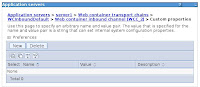 Before we start, here is an example of channel custom properties in the admin console: Click Application Servers-> server1-> Web container settings-> Web container transport chains-> WCInboundDefault-> Web container inbound channel (WCC2)-> Custom properties. I have no idea what a channel is, but I can show you how to set a custom property on one...
Before we start, here is an example of channel custom properties in the admin console: Click Application Servers-> server1-> Web container settings-> Web container transport chains-> WCInboundDefault-> Web container inbound channel (WCC2)-> Custom properties. I have no idea what a channel is, but I can show you how to set a custom property on one...Method setChannelCustomProperty() allows us to specify the channel either by an end point name or the channel name. Take a look at the method in wsadminlib, where there is actually good pydoc to explain the parameters.
The first five parameters are required, in the specified sequence. The last two, endPointName and channelName, are optional and have defaults. You must specify exactly one of them.
So let's add a hypothetical custom property, enablePlayaDust=true, by specifying the channel name. Create a python script file named setChannelCustProp.py:
execfile('wsadminlib.py')
enableDebugMessages()
# Define the parameters.
nodename = 'node1'
servername = 'server1'
propname = 'enablePlayaDust'
propvalue = 'true'
channeltype = 'WebContainerInboundChannel'
channelname = 'WCC_2'
# Set the property
setChannelCustomProperty(nodename, servername, propname, propvalue, channeltype, channelName = channelname)
# Save and sync to all nodes.
save()
Then run it...
root@ding6:/# /opt/WAS70/bin/wsadmin.sh -lang jython -host ding6 -port 8879 -f setChannelCustProp.py
WASX7209I: Connected to process "dmgr" on node dmgr using SOAP connector; The type of process is: DeploymentManager
$Id: wsadminlib.py 50 2009-01-14 14:42:11Z ding $
[2010-0402-1000-0100] enableDebugMessages Verbose trace messages are now enabled; future debug messages will now be printed.
[2010-0402-1000-0100] setChannelCustomProperty: Entry. Setting channel custom property enablePlayaDust=true on node1/server1 channelType=WebContainerInboundChannel endPointName=None channelName=WCC_2
[2010-0402-1000-0200] save: AdminConfig.queryChanges()
[2010-0402-1000-0200] save: WASX7146I: The following configuration files contain unsaved changes:
[2010-0402-1000-0200] save: cells/ndcell/nodes/node1/servers/server1/server.xml
[2010-0402-1000-0200] save: AdminConfig.hasChanges()
[2010-0402-1000-0200] save: AdminConfig.getSaveMode()
[2010-0402-1000-0200] save: rollbackOnConflict
[2010-0402-1000-0200] save: AdminConfig.save()
[2010-0402-1000-0200] save: Save complete!
[2010-0402-1000-0200] wsadminlib.syncall Start
[2010-0402-1000-0300] wsadminlib.syncall Sync config to node node1
[2010-0402-1000-0300] wsadminlib.syncall Done
There were no errors and no exceptions, so that means the channel was found and the prop was set successfully.
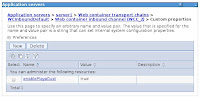 To confirm the results, refresh the view on the admin console, and we can see the property named 'enablePlayaDust' with the value 'true'. Et voila.
To confirm the results, refresh the view on the admin console, and we can see the property named 'enablePlayaDust' with the value 'true'. Et voila.
PS: Here's a snippet to set a custom prop using the endPointName:
channeltype = 'UDPInboundChannel'
endpointname = 'SIP_DEFAULTHOST'
setChannelCustomProperty(nodename, servername, propname, propvalue, channeltype, endPointName = endpointname)