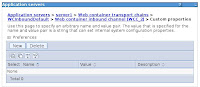 Before we start, here is an example of channel custom properties in the admin console: Click Application Servers-> server1-> Web container settings-> Web container transport chains-> WCInboundDefault-> Web container inbound channel (WCC2)-> Custom properties. I have no idea what a channel is, but I can show you how to set a custom property on one...
Before we start, here is an example of channel custom properties in the admin console: Click Application Servers-> server1-> Web container settings-> Web container transport chains-> WCInboundDefault-> Web container inbound channel (WCC2)-> Custom properties. I have no idea what a channel is, but I can show you how to set a custom property on one...Method setChannelCustomProperty() allows us to specify the channel either by an end point name or the channel name. Take a look at the method in wsadminlib, where there is actually good pydoc to explain the parameters.
The first five parameters are required, in the specified sequence. The last two, endPointName and channelName, are optional and have defaults. You must specify exactly one of them.
So let's add a hypothetical custom property, enablePlayaDust=true, by specifying the channel name. Create a python script file named setChannelCustProp.py: